| 首页 | 高清影视 | 网上日记 | 致富经 | 展会 | 音乐生活 | 网址导航 | 在线游戏 | 网站建设 | 会员中心 | 注册 | 更多功能 |

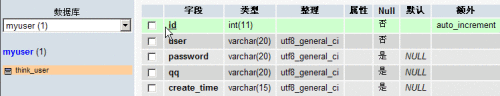
具体的操作步骤如下:
第一步:入口文件index.php内容 (此文件基本是属于固定的格式)
<?php
define('THINK_PATH','./ThinkPHP/');
define('APP_NAME','MyApp');
define('APP_PAHT','./MyApp/');
require_once THINK_PATH.'ThinkPHP.php';
$app=new App();
$app->run();
?>
第二步:Active文件夹中的IndexAction.class.php文件内容
<?php
class IndexAction extends Action
{
public function Index()
{
$this->display();//渲染到模板index.html
}
// 生成验证码
public function verify()//这是一个固定的格式
{
import("ORG.Util.Image");
Image::buildImageVerify();
}
//检验验证码是否正确
public function verifyCheck()
{
if (md5($_POST['verifyTest']) != Session::get('verify'))
{
die('验证码错误'); //如果验证码不对就退出程序
}
}
function insert()
{
header('Content-Type:text/html; charset=utf-8');//防止出现乱码
$this->verifyCheck();//调用本类的函数,
$Pagemodel = D("user");
$vo = $Pagemodel->create();
if(false === $vo) die($Pagemodel->getError());
$topicid = $Pagemodel->add(); //add方法会返回新添加的记录的主键值
if($topicid) echo "数据库添加成功";
else throw_exception("数据库添加失败");
}
}
?>
第三步:写模板文件,也就是写LIB文件夹中的HTML文件
<!DOCTYPE html PUBLIC "-//W3C//DTD XHTML 1.0 Transitional//EN" "http://www.w3.org/TR/xhtml1/DTD/xhtml1-transitional.dtd">
<html xmlns="http://www.w3.org/1999/xhtml">
<head>
<meta http-equiv="Content-Type" content="text/html; charset=utf-8" />
<title>无标题文档</title>
<style type="text/css">
#form1
{
width:250px;
height:250px;
margin:20px auto;
border:1px #039 solid;
padding:20px 20px;
}
</style>
<script type='text/javascript'>
function freshVerify()
{
document.getElementByIdx_x('verifyImg').src='__URL__/verify/'+Math.random();
}
</script>
</head>
<body>
<form name="form1" id="form1" method="post" action="__URL__/insert">
注册帐号:<br /><br />
帐号:<input type="text" name="user" id="user" maxlength="16" /><br /><br />
密码:<input type="password" name="password" id="password" maxlength="16" /><br /><br />
Q Q:<input type="text" name="qq" id="qq" maxlength="16" /><br /><br />
验证码:<input type='text' name='verifyTest' size="5">
<img style='cursor:pointer' title='刷新验证码' src='__URL__/verify' id='verifyImg' onClick='freshVerify()'/> <br /><br />
<input type="submit" name="btn1" id="btn1" value="提交" />
<input type="reset" name="btn2" id="btn2" value="重置" />
</form>
</body>
</html>
注意:
1、也就是一个form,action="__URL__/insert"表示提交到当前Action类(即IndexAction.class.php文件中)的insert函数;
2、此模板(静态网页)中的各个name要与user数据表的各个字段是一样的名字,否则在insert函数中数据不能自动进库。
3、验证码的刷新由静态网页负责。值相等由IndexAction类的verifyCheck()负责。
第四步:写Model类,在model目录中,文件名为:UserModel.class.php
<?php
class UserModel extends Model//User与数据库中数据表的名字相同
{
var $_validate=array //自动验证
(
array('user','require','账号不能为空',1), //1表示必须验证
array('qq','number','QQ号必须是数字,注册失败!',2),//2表示不为空时要验证
array('user','','此帐号己经存在!',0,'unique','add') //不能有同时账号出现
);
var $_auto=array
(
array('password','md5','add','function'), //密码用md5加密后填入数据表中
array('create_time','time','add','function') //在增加时自动将时间擢填入表中
);
}
?>
注解:
1、文件名,类名必须用user,因为数据库中对应的是user表;
2、其实只要写一个框架就行了:
class UserModel extends Model
{
}
但为什么还要var $_validate=array()和var $_auto=array()呢?那是因为:
var $_validate=array()是自动验证的意思,var $_auto=array()是自动填充的意思。
自动验证就是验证数据的格式是否正确,自动填充就是你不输入的值,它自动给你灌进去,比如'create_time'建立时间,我们在模板中没有这个,但这里它就自动进库了。
